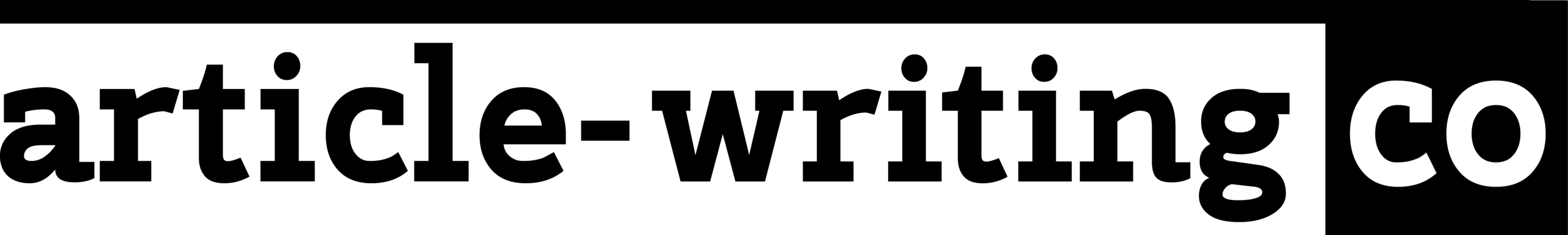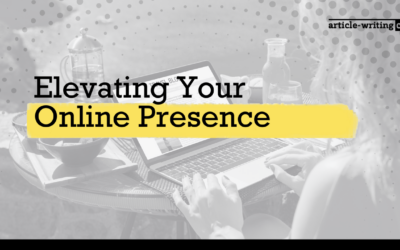Long-term ecommerce success stems from a variety of different areas, but the bulk of them circulate over a well-functioning ecommerce site. Making sure all your links work properly and that you have an effective sales funnel (incorporating landing pages) are paramount, but using quality images for your site’s product photos are essential components of an ecommerce site.
Remember, without the ability to see your goods in person, your images and product descriptions are all that set you apart from your competitors. Along with high-quality images, the way you optimize them behind the scenes can also draw new eyes to your site that become regular customers. We’ve reached out to some eCommerce experts to figure out what they think is key for successful image use.
What are your preferred methods for creating images for E-commerce pages?
We have over 20,000 SKUs and try to add about 50 new ones a day so its not always possible to take custom photos, nor is it really necessary due to the industry were in and types of products we sell. We typically use manufacturer photos and resize them appropriately so they look good when blown up but aren’t so large they cause our site to load slow. When a product photo is not available we will take our own product photos using a cheap Amazon lightbox and touching them up in photo shop.
John Frigo
Digital Marketing Lead
MySupplementStore.Com
We use high-resolution stock images, either from free resources like Unsplash or paid tools like Adobe Stock. Paid resources have images that are generally higher quality, and have the added benefit of being less likely to exist elsewhere on the web.
Calloway Cook
President
Illuminate Labs
We used to use stock images, but found customers just didn’t like them. We started testing stock images against our own images and found higher conversion rates when using our own, so now we do all our own product images.
Jeff Moriarty
Marketing Manager
Moriarty’s Gem Art
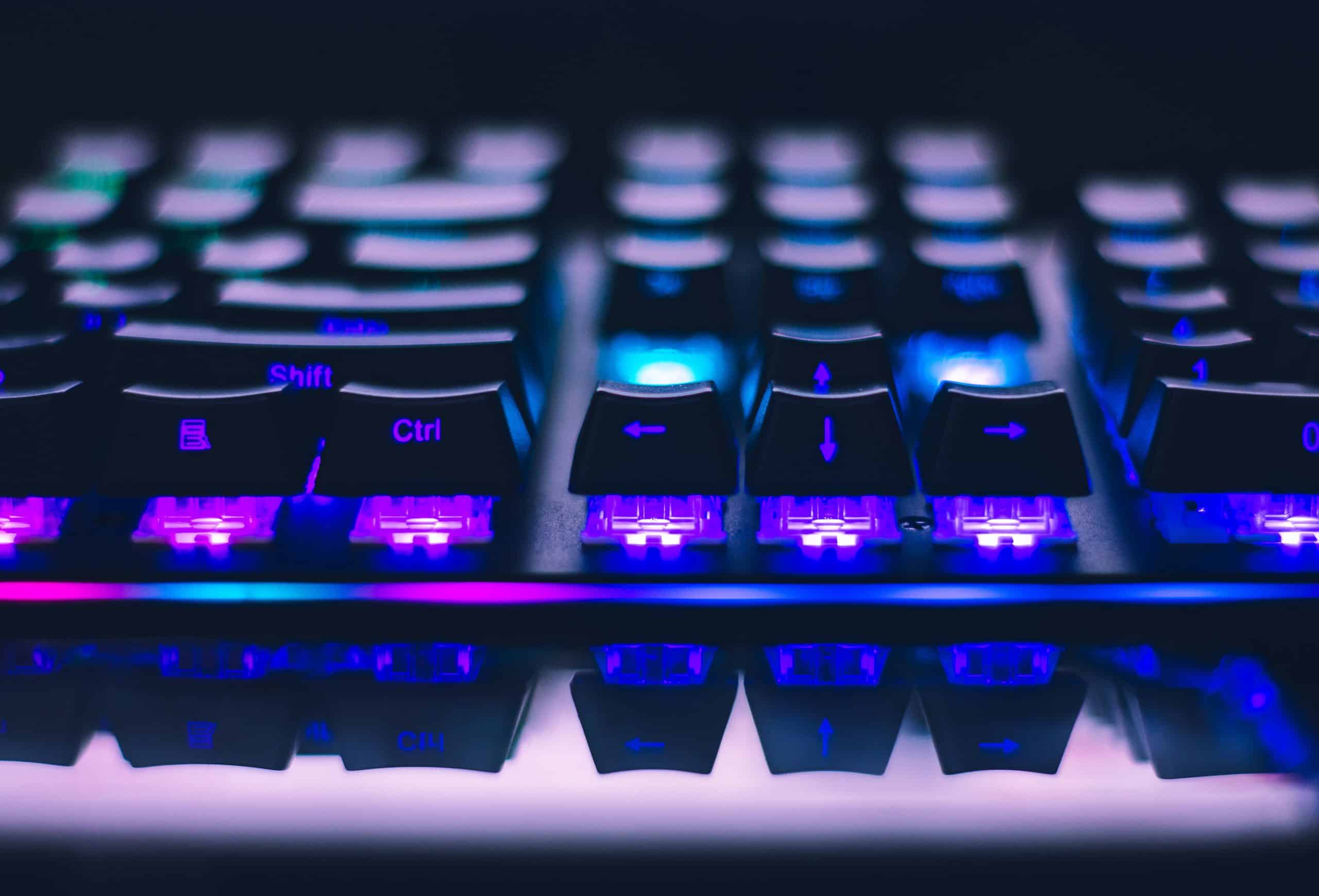
I take e-commerce photos myself using a good DLSR, professional lighting, and photo studio. I then edit using Adobe Photoshop.
David Stankunas
Owner
Beard Head and Zoo Snoods
What mistakes do you find that other e-commerce professionals are making with their image use?
Many people don’t utilize contrasts very well. A lot of people will put light colored texts on a light colored background. Oftentimes they will use very bright letters (yellow color) and this will be very hard on the eyes.
Background images are also very important. You don’t want a background that’s going to take away from what the text is trying to present. This is why low resolution background images work great with motivational quotes.
Alex Mirzaian
Owner
King Pen Vapes
A big mistake other ecommerce businesses make is showing a few number of photos on the product page (i.e. 2-3 images only) or displaying many images that are too similar. Unlike in-store shopping, you need as many
‘different’ images as possible online to give the shopper a greater feel of the item and more confidence to make a purchase including different angles and lifestyle shots. Another mistake made by ecommerce companies is using product photos that are not well-lit or have ugly light reflections, which makes the brand appear amateurish and cheap to customers.
Hassan Alnassir
Founder and Owner
Premium Joy

In today’s e-commerce market everyone uses a tried-and-true white background. While this is easier to photograph and easier to use, it lacks any innovation or creativity. As more and more online stores open, sites will need to work out a way to stand out and bring something new and interesting to the table.
Katarina Vojinovic
Co-Owner
Dzefer
What are your favorite platforms for photo editing, if needed?
I use Photoshop and Snapseed for photo editing, I find both are useful. If I have a photo taken with my camera, I will edit it in Photoshop. I use Levels to edit the white background and also the Dodge and Burn tool, to remove any grey areas. I use Snapseed for photos taken on my phone. I have just learned where the dodge and burn tool can be found, and this has been a game-changer for my white background images. It can be found under the brush tool. Ensure dodge & burn is selected and brush over any areas that need lightened.
Joanne Simmons
Owner
Silver Sculptor

I like Canva for several reasons, including but not limited to its ease of use, quality, and premade templates. It’s a great tool to use, especially for small to medium sized business. Otherwise, any Adobe product is great, whether it’s PremierPro, Photoshop, or InDesign.
Kyle Taylor
Marketing Director
ReST
Adobe Lightroom: It is a straightforward, intuitive, and user-friendly tool to edit images. This cloud-based photo editing tool comes up with gradient adjustment tools, lens-based corrections, fixing tools, professional filters, and face detection capabilities. The best thing is that it can sync with multiple devices.
Jacob Seiter
Founder
MybestWallets
How Do You Optimize Images For SEO?
Rename your images. If you are downloading images from a centralized source like Unsplash or Canva, they will have the original file name still attached. When you are saving it, or when you are uploading it to your website, change the name to reflect something that refers to what you are using it for – and always include your website name in the image title.
Mary-Louise Fellowes
Co-Founder and Director
LOOLYN
I optimize the image size to decrease the website loading time. Make sure that each image has a name that describes it and has its meta tags
Amr Kosba
Co-Founder
Stacks Market

ssThere are a number of things you can do to enhance your images for SEO. Firstly, including product keywords in your image file names will rank your images better in Google Images, which can help your overall rankings. Secondly, having size optimized images that are reduced in size and no larger than 2000px. Using PNG extensions instead of JPG will decrease the size of your images tremendously. Lastly, adding keyword rich alt tags to your images will really help them rank better in Google images.
Tyler Horvath
Founder
Solopreneur Institute
Make Sure Your Site’s Product Photos Catches the Eye of Your Customers
You have learned from various experts about capturing quality images for your site’s product photos. You’re busy running your company. There is no shame in hiring an expert ecommerce copywriter to help your ecommerce website stay up to date with content production! Here at Article-Writing.co, we have the right writer for your ecommerce business.

David is the Founder and Director of article-writing.co, the fastest-growing content creation agency in North America. He has transformed companies by offering high-quality content that has impacted their SEO ranking, revitalized websites with engaging and industry-relevant blogs and website copy, and championed successful email campaign copy.